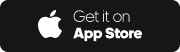Electronic Direct Debit Authorization allows you to bind your bank account to your CHIEF account in electronic ways that client may register through Chief Trader or online banking. After authorization, client can make direct deposit to the account at CHIEF from banks, avoid the queuing process and seize investment opportunities.
- Deposit via Chief Trader Mobile APP at anytime, anywhere with easy steps, take about 1 min. to complete the application process*
- No deposit time limit, 24/7 instant fund deposit to CHIEF
- No application and fund transfer handling fee, decide the transfer amount on your own
- Do not require deposits slips, support different types of CHIEF accounts and "E-Account Opening" clients
- Applicable for Overseas and Mainland Clients
| Authorization via Chief Trader | Authorization via Online Banking | |
|---|---|---|
| Ways to Register | Register at "Chief Trader" Mobile APP | Login to Your Online Banking for Registration |
| Support Banks |
Support 11 Major Hong Kong Banks Bank List |
Support 13 Banks Include: Citibank (HK), DBS, Standard Chartered, etc Bank List |
| Support Regions | Appliable to Hong Kong Clients | Appliable to Hong Kong, Overseas and Mainland Clients |
| Set-up Time | Instant | Take Around 2 Working Days Generally After Submitting the Application |
| Support Currencies | HKD & RMB | HKD |
| Deposit Time | Instant | |
| Deposit Slip Proof | Not Required | |
| Minimum Deposit Requirement | HK$500 | |
| Handling Fees | Free | |
Authorization via Chief Trader is the authorization service register for direct deposit at Chief Trader, which takes effect immediately upon successful registration in a simple and easy way. After authorization, client can make direct deposit to the account at CHIEF from banks, avoid the queuing process and seize investment opportunities.
Click on the "Authorization via Chief Trader" through "Chief Trader" Mobile APP, select the bank account to be bound, fill in the daily deposit amount limit and submit to set up the instruction.
Remarks: The service is only applicable to "Chief Trader" Mobile APP. Client needs to download the APP and complete the account registration process to activate this service.Authorization via Chief Trader supports Hong Kong dollars and Ren Min Bi.
Click here to view the list of banks which support Authorization via Chief Trader and further details.
Relevant bank webpage:
BOC(HK)HSBC
Hang Seng
Suitable for the following types of CHIEF accounts:
-
HK Stocks
- Custodian Account
- Margin Account
- Happy Kids Account
- Stock Options Account
- HK Futures Account
- Global Stock Margin Account
Yes. After successfully opening an account online and completing the "Authorization via Chief Trader" process, client can transfer funds instantly without require the deposit slip.
Daily deposit amount up to HK$10,000,000. For details, please refer to the table below:
| Items | Amount / Frequency |
|---|---|
| Daily Deposit Limit (per Currency) | HK$10,000,000 |
| Maximum Deposit for Each Transaction (per Currency) | HK$999,999.99 |
| Minimum Deposit for Each Transaction (per Currency) | HK$500 |
| Daily Count Limit | 20 times |
No, client can transfer funds 7 X 24 instantly through "Chief Trader".
No handling fee is required.
Remarks: As the minimum deposit amount is HK$500, please ensure that your bank has sufficient funds before making a transfer. If the transfer is rejected by the bank, CHIEF will not charge any fees, however the client’s bank may charge service fees according to its terms.Please add deposit account at “Electronic Direct Debit Authorization” by selecting “Authorization via Chief Trader”.
- Select “Apply”
- Add Bank Accounts
- Select Currency and Fill in Bank Information
- Setup Deposit Limit and Submit Instruction
It will not affect the pre-set bank after authorization. To change the pre-set bank, please select “Change Bank Information”.
Chief Trader Mobile APP does not support changing authorization settings. To change the daily deposit limit, you must cancel the authorization through online bank and apply to relink the account.
Client can submit at Chief Trader, and cancel the bank authorization record at your online banking.
Authorization via online banking is a service that client can register at online banking for direct deposit, which takes effect immediately after the authorization is set up and approved*. After authorization, client can make direct deposit to the account at CHIEF from banks, avoid the queuing process and seize investment opportunities.
*Subject to the processing time of the banks.Transferring funds to a third-party payee is not the same as Authorization via online banking. Client needs to register for at their online banking in order to link to the Chief Trader Mobile APP to initiate direct deposits. Please visit the manual of Authorization via Chief Trader and online bank (Provide Chinese Only) for details.
Authorization via online banking currently supports Hong Kong dollars.
Click here to view the list of banks which support Authorization via online banking and further details.
Suitable for the following types of CHIEF accounts:
-
Hong Kong Stocks
- Custodian Account
- Margin Account
- Happy Kid Securities Sub-account
- Stock Options Account
- HK Futures and Options Account
- Global Securities Margin Account
No handling fee is required.
Remarks: As the minimum deposit amount is HK$500, please ensure that your bank has sufficient funds before making a transfer. If the transfer is rejected by the bank, CHIEF will not charge any fees, however the client’s bank may charge service fees according to its terms.No.
Clients can set a daily deposit limit based on their own usage requirements. The maximum daily limit is HK$10,000,000 but limits on the number of deposits may vary depending on the bank.
Please apply the authorization at your online banking account, you may visit the manual of Authorization via Chief Trader and online bank (Provide Chinese Only) for details. It will not affect the pre-set bank after authorization. To change the pre-set bank, please select “Change Bank Information”.
Chief Trader Mobile APP does not support changing authorization settings. To change the daily deposit limit, you must cancel the authorization through online bank and apply to relink the account.
Please login to the online bank account to cancel the authorization.
Standing Instruction - Electronic Direct Debit Authorization is for clients to initiate an Authorization via Chief Trader to authorize Chief to transfer funds from the client's designated bank account to the client’s account in CHIEF on the designated payment day each month until further notice.
- Ensure clients to maintain a sufficient balance on monthly purchase day to process the monthly investment plan
- Prevent any incurring interest due to insufficient balance
- No application and fund transfer handling fee, decide the transfer amount on your own
- Do not require deposits slips, support different types of CHIEF accounts and "E-Account Opening" clients
- Applicable for Overseas and Mainland Clients
Supports Hong Kong dollars and Ren Min Bi.
The maximum deposit for each transaction is based on the limit preset by the client when setting the Electronic Direct Debit Authorization via Chief Trader. Minimum deposit amount is HK$500. The maximum number of Standing Instruction is 6.
No handling fee is required.
Remarks: As the minimum deposit amount is HK$500, please ensure that your bank has sufficient funds before making a transfer. If the transfer is rejected by the bank, CHIEF will not charge any fees, however the client’s bank may charge service fees according to its terms.Click on the "Electronic DDA" and select "Authorization via Chief Trader" through "Chief Trader" Mobile APP, click "Standing Instruction", select the bank account to be bound, fill in the deposit account, payment date and monthly payment amount. Read and agree the terms and conditions on the next page, and finally enter the confirmation code.
Remarks: The service is only applicable to "Chief Trader" Mobile APP. Client needs to download the APP and complete the account registration process to activate this service.Chief Trader Mobile APP does not support changing the settings of the Standing Instructions. To change the information, such as the monthly payment amount, payment date and the designated bank account etc., you must cancel the current Standing Instruction and reapply.
Notice of cancellation of the Standing Instruction must be received by CHIEF on the day preceding the payment date. Please note that if the client cancels the Standing Instruction on day of the payment date, the fund transfer would possibly execute accordingly.
If the Authorization via Chief Trader has been cancelled, the Standing Instruction associated with that Authorization will also be cancelled accordingly.
No, clients must set up an “electronic direct payment authorization via Chief Trader” before they can apply for Standing Instruction.
If any payment date fall on a Saturday, Sunday or a general holiday, execution of this Standing Instruction will be postponed to the next business day.
If the payment date is on the 29th, 30th, or 31st day of a month, execution of this Standing Instruction in the month with fewer days will be postponed to the next business day of the last business day of the month.
Execution of the Standing Instruction shall be executed as usual, provided that the bank system is not suspended.
It will not be executed. If client selects the application date as the payment date, the Standing Instruction will only be executed from the payment day of the next month until further notice.
Yes, but please note that the Standing Instruction will not execute at the application date. Hence, client is recommended to set the payment date on or before 5th or 15th (monthly purchase date) or 12th (monthly Subscription Date) to facilitate and ensure relevant products could be purchased successfully.