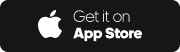Pre-opening Session (09:00 to 09:30)
Order Input Period (09:00 to 09:15)
At-auction orders and enhanced limit orders within ±15% of the previous closing price can be entered for POS Securities (not include IPO stocks on the first listing day and the first day of stocks resuming from trading suspension). Orders can also be amended or cancelled during this period.
No-cancellation Period (09:15 to 09:20)
This is a 5-minute No-cancellation Period, the allowable price limits are tightened, and the prices of new enhanced limit orders that aim to be executed in the POS must be between the highest bid & lowest ask recorded at the end of Order Input Period (i.e. recorded at 09:15).
In order to build an order book with deeper liquidity after the market opens, passive enhanced limit orders will still be accepted provided that these orders are within ±15% from the previous closing price. However, these passive orders will not be matched during the POS.
Both at-auction orders and enhanced limit orders can be entered during the No-cancellation Period, but no orders can be amended or cancelled.
Random Matching Period (09:20 to 9:22)
The order rules from the No-cancellation Period apply, and order matching takes place randomly within the 2 minutes period. The Random Matching Period will end immediately upon the start of order matching. At the end of the Random Matching Period, orders for all POS Securities are matched at the final Indicative Equilibrium Price (IEP). In cases where the final IEP cannot be established during the POS, no order matching will occur.
Blocking Period (after order matching to 09:30)
Once order matching is completed, the Blocking Period starts immediately and continues until 09:30. Orders can no longer be entered, amended or cancelled during the Blocking Period. Unfilled Enhanced limit orders will be carried forward to CTS.
Remarks: POS does not support debt securities, structured products, equity warrants and rights.
For operation detail , please click here.
Continuous Trading Session (09:30 to 12:00 & 13:00 to 16:00)
During the continuous trading session, the trading system will match orders input into the system in price priority based on the order they are received. An order entered into the system at an earlier time must be executed in full before an order at the same price entered at a later time can be executed. At the continuous trading session, the system accepts Enhanced Limit Orders, Special Limit Orders and Market Order only. The input price cannot exceed the current price of 24 (if any), and the maximum order size is 3,000 board lots.
Reference Price Fixing Period (16:00 to 16:01)
A reference price sets the allowable price limit of CAS (±5 per cent from the Reference Price), is calculated for each CAS Security. The Reference Price is determined by taking the median of 5 nominal prices in the last minute of the CTS and the system would take 5 snapshots on the nominal prices at 15-second interval starting from 15:59:00. No orders can be entered, amended or cancelled during this period, the orders in afternoon session orders within price limit will carry forward automatically.
Order Input Period (16:01 to 16:06)
At-auction orders and enhanced limit orders within the ±5 per cent price limit could be entered, amended or cancelled on CAS Securities.
No-Cancellation Period (16:06 to 16:08)
At-auction orders and enhanced limit orders could be entered. However, the prices of new Enhanced limit orders must be between the lowest ask and highest bid of the order book, and no orders could be amended or cancelled.
Random Closing Period (16:08 to 16:10)
The order rules from the No-Cancellation period apply and the market closes randomly within 2 minutes. After the random closing period, there is order matching for all CAS Securities at the final IEP. In cases where no final IEP is established during CAS, the Reference Price would be treated as the final IEP for order matching and would become the closing price of the CAS Security.
The trading arrangements during Severe Weather Trading will be the same as regular trading days starting from 23 September 2024. Trading, post-trading, and listing operations, as well as Shanghai-Hong Kong and Shenzhen-Hong Kong Stock Connect, derivatives product holiday trading, and after-hours trading sessions will continue to operate as usual.
Tips:
- CHIEF's business premises will be temporarily closed during inclement weather.
- CHIEF encourages clients to transfer funds electronically to CHIEF on inclement weather trading days. Clients are advised to assess whether electronic transfer limits need to be adjusted to enhance flexibility to support their needs.
- Clients should arrange funds to settle any outstanding balances and/or margin calls ("settlement obligations") on inclement weather trading days. CHIEF reserves the right to force liquidate client portfolios if clients fail to meet their settlement obligations.
- CHIEF suspends physical stock deposits and withdrawals on inclement weather trading days.
- CHIEF suspends check deposits and withdrawals on inclement weather trading days.
- Services may be affected by the availability and arrangements of CHIEF's counterparties or service providers.
Note: "Severe Weather" means a Typhoon Signal No 8 (or above) or Black Rainstorm Warning is issued by the Hong Kong Observatory or Extreme Conditions are in force or announced by the HKSAR Government.
For enquiries, please call (852) 2500 9199 or contact Online Inquiry.
Enhanced Limit Order (EL)
The enhanced limit order is entered in the pre-opening session (09:00-09:22), and the order will be automatically sent to the market in the form of an auction limit order to participate in the order matching. If at the end of the matching session (ie 09:20-09:22), the obtained opening price is better than the specified price, the transaction will be executed at the opening price. The balances or instructions that failed to close during the pre-opening session will continue to line up in the continuous trading session. Enter the specified price instructions during the continuous trading hours (09:30-12:00 and 13:00-16:00), which can be matched with the best price in the opposite direction and the next 9 price points. It is considered that limit orders continue to line up.
During the closing auction session (16:01-16:10), if the closing price is worse than the specified price, the related at-auction limit order will not be paired and traded.
Special Limit Order (SL)
The special limit order is entered in the continuous trading schedule (09: 30-12: 00, 13: 00-16: 00). It can be matched with the best price in the opposite direction and the next 9 prices. The special limit order has no restriction on the input price, as long as the price of the sell order is equal to or higher than the best bid price, or the price of the buy order is equal to or higher than the best ask price.
At-auction Order (AO)
An at-auction order is an order with unlimited price entered in the pre-opening session (09:00-09:22). The stock price can reach an opening price at the end of the matching session (i.e. 09:20-09:22), and the stock will be traded at that single price. At-auction orders do not need to set a limit price and can enjoy matching priority. The unsettled balance during the pre-opening session will be automatically cancelled after the auction trading session (i.e. 09:20 - 09:22). During the closing auction session (16:01-16:10), if matching is possible, the auction order will be matched and traded at the closing price. In the matching order, the auction order will take precedence.
(Online trading system can only issue sell orders, buy orders only support main stocks, and entrepreneurial and derivative product buy orders must be issued by phone).
Market Order (MO)
The market order is in the continuous trading session, that is: 09:30-12:00 and 13:00-16:00 on the previous trading day. The market price is used to help customers quickly capture opportunities for trading instructions without entering the price. The system automatically sends instructions to the market at * current price + 8 spreads (buying order) / -8 spreads (selling order) with an enhanced limit order. In some cases (such as large spreads), there is a chance that the market order cannot be sent to the market for immediate transaction, and the balance or unfinished index will be converted into a general limit order to continue to queue in the market.
* If the instructions are not explained for the reasons mentioned above, you can call the Customer Support Center at (852) 2500 9199 for inquiries.
| Time | Periods | Types | Place Order | Amend Order | Cancel Order |
|---|---|---|---|---|---|
| 09:00 - 09:15 | Order Input Period | AO EL |
✓ ✓ |
✓ ✓ |
✓ ✓ |
| 09:15 - 09:22 | No-cancellation Period & Random Closing Session | AO EL |
✓ ✓ |
✗ ✗ |
✗ ✗ |
| 09:22 - 09:30 | Matching Period (No-trade zone) | Clients can amend, cancel and place their Buy/Sell orders during that period; however, the order will only be executed at 09:30. AL orders that cannot be matched during the matching period will be carried forward to the continuous trading session; However, the unexecuted AO orders will be canceled automatically after the matching period. | |||
| 09:30 - 12:00 | Continuous Trading Session (AM) | EL/MO SL |
✓ ✓ |
✓ N/A |
✓ N/A |
| 12:00 - 13:00 | Noon Break | Customers can cancel their orders during this period; however, the order will be executed after 12:30. Orders that being amended during this period, will be executed when market reopen at 13:00; therefore, we strongly suggest customer to cancel their orders during 12:30 - 12:59 first, and then place another new order during this period. |
|||
| 13:00 - 16:00 | Continuous Trading Session (PM) | EL/MO SL |
✓ ✓ |
✓ N/A |
✓ N/A |
| 16:01 - 16:06 | Closing Auction Session | AO EL |
✓ ✓ |
✓ ✓ |
✓ ✓ |
| 16:06 - 16:10 | No-cancellation Period & Random Closing Session | AO EL |
✓ ✓ |
✗ ✗ |
✗ ✗ |
Note: Please be reminded that orders may be cancelled by Hong Kong Stock Exchange after amendment in a fluctuate market (Amended Price should not be higher than the best buy in price in a buy order or lower than the best sell out price in a sell order).
“Condition Trigger Order” allows customer to set suitable price order in order to lock profit/cut lost. Customer can also place an order which valid as long as 14 calendar days.
Please kindly pay attention to the following item when setting “Condition Trigger Order”:
- The trigger price and condition (Pre-opening session can be included)
- Order valid period (Order can be set valid as long as 60 calendar days)
- If there is any partially executed orders, remains will be sent out to market within the order valid period.
- All Limit Orders will deduct the buying power (Buy)/number of shares (Sell) in advance before executed.
Trade order may be rejected under following conditions:
- The input price is too far from the market price: if the continuous trading session exceeds the current price of 24 spreads, or over ±15% of the previous closing price
- There is no stock of the security when selling electronically
- Insufficient cash or transaction amount exceeds credit limit when buying goods
- Incorrect transaction instruction type or incorrect price entered during inappropriate trading hours
- If the product being traded is a CBBC, Warrants, ETF, Leveraged Inverse Product or Inbound Securities without risk assessment, you need to fill in a questionnaire at the branch or system to confirm that you know the relevant risks
- Products that are settled in foreign currencies but do not hold such currencies
- Conducted domestic Shanghai and Shenzhen stock exchange transactions, but did not agree to the China Stock Connect System (“CSC”) data collection statement
* Reference price list (ETF price change to reduce of half)
| Stock price (HK$) | Stock price (HK$) |
|---|---|
| 0.01 to 0.25 | 0.001 |
| 0.25 to 0.50 | 0.005 |
| 0.50 to 10.00 | 0.010 |
| 10.00 to 20.00 | 0.020 |
| 20.00 to 100.00 | 0.050 |
| 100.00 to 200.00 | 0.100 |
| 200.00 to 500.00 | 0.200 |
| 500.00 to 1000.00 | 0.500 |
| 1000.00 to 2000.00 | 1.000 |
| 2000.00 to 5000.00 | 2.000 |
| 5000.00 to 9995.00 | 5.000 |
Orders placed in the system will be valid within the trading hours of the day only (Except using the order valid period in “Condition Trigger Order”). Any unexecuted orders will be deleted.
Orders received after the market close (after 16:15) will be queued according to the input time and will be sent on the following trading day. Please be aware that orders may be rejected under a fluctuate market. Note that the set “buying and selling price” may not be effectively released to the market due to different types of ordering mechanisms and restrictions on the current price level of the market. Please read the relevant risk disclosure before use.
Any unexecuted orders will be deleted by the end of the day. The executed portion in buy order will be deposited into Chief Account; the unexecuted portion in sell order will be kept in account.
Above orders can be placed through HK stock account. Please be reminded that, SFC has amended the “Code of Conduct” started from 1st September 2011 in order to protect the interests of investors. Under section 5.1A in the “Code of Conduct”, the licensed or registered person should explain the relevant risks associated with the product to a customer without knowledge of derivatives wishes to purchase a derivative product.
Customer who wishes to invest CBBC, Warrants or ETF can study and accept their related risks by using the following 3 ways:
- Using our Top Trader: Login and choose “Other”, read the “Structured Products Risk Disclosure” and confirm.
- Using our Chief Easy Services: Choose “Securities” after login, click "More", then read the related risks and confirmation in the risk interpretation of derivatives
- Visit our Head Quarter or branches and fill in our “Derivative Products Confirmation Letter”.
- Fill in our “Derivative Products Confirmation Letter” and fax to us at 8147 2612 or email to cs@chiefgroup.com.hk
Relative derivatives will be available for trades in one or two business day after confirmation.
Share trading size which is less than a board lot size is classified as odd lot. You can trade odd lot shares through our Securities Trading Hotline (852) 2203 0500, (852) 2500 9118 , or Top Trader Trading Platform.
Note: Odd lot trades are normally executed at a few spreads inferior to the normal bid/ask quote.