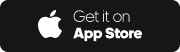Withdrawal and Deposit
Please select the relevant method
FAQ categories
Account Details
- Account Opening
- Deposit & Withdrawal
- Login & Password
- Technical Support
- Electronic Direct Debit Authorization
Products and Services
- IPO Subscription
- HK Stocks
- Global Securities
- Happy Kid
- Monthly Stock Investment Plan
- Futures
- Stock Options
- Funds
- U.S. Treasury Bond
- Voucher Center & Rewards
- Crypto
Important Information